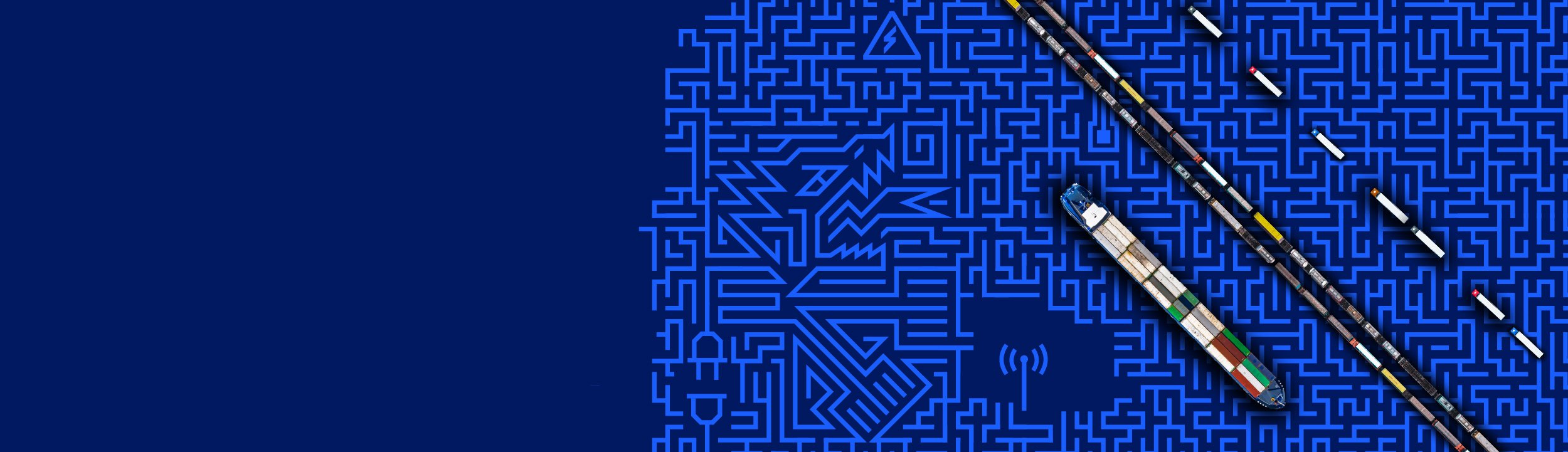
FAQ & Support
Reefer Runner 5G
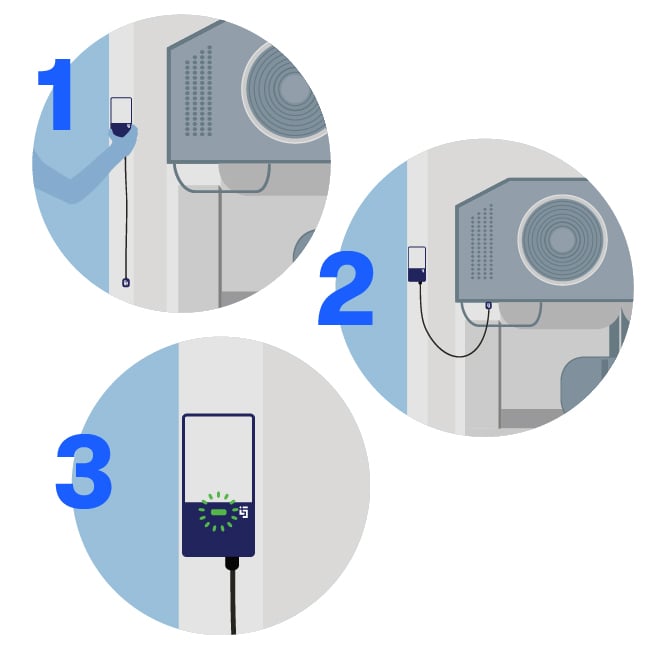
Installation
- For installation, get the Reefer Runner 5G transponder out of the packaging and mount it on a metal surface of the reefer.
- Now take the end of the lose cable ('connector') and connect it with the reefer's data port.
- Once it is plugged in, the LED on the transponder starts to blink green. This means, your data connection to the reefer is successful.
Operation
- When you want to monitor your reefer data, first log in your portal at www.reeferrunner5g.com. You will need your client ID and password.
- When you want to disconnect the transponder from the reefer, unplug the connector from the data port. Don't pull on the cable as this will damage the device. Instead, take the connector in your hand, remove it and then remove the transponder from the reefer with the other hand.
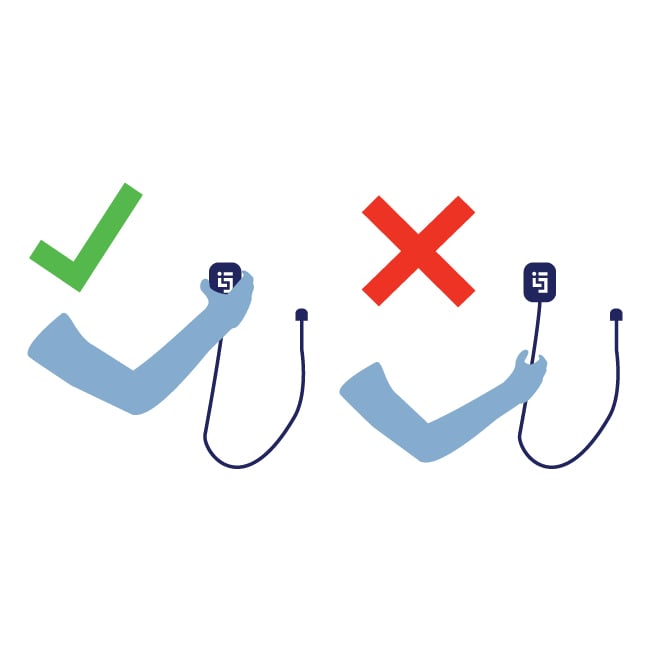
Maintenance
- Don't drop the tag from heights!
- Keep the device clean as possible to see the LED light easily
Updates
- Updates on the software and firmware are done automatically. You don't have to update your device by yourself.
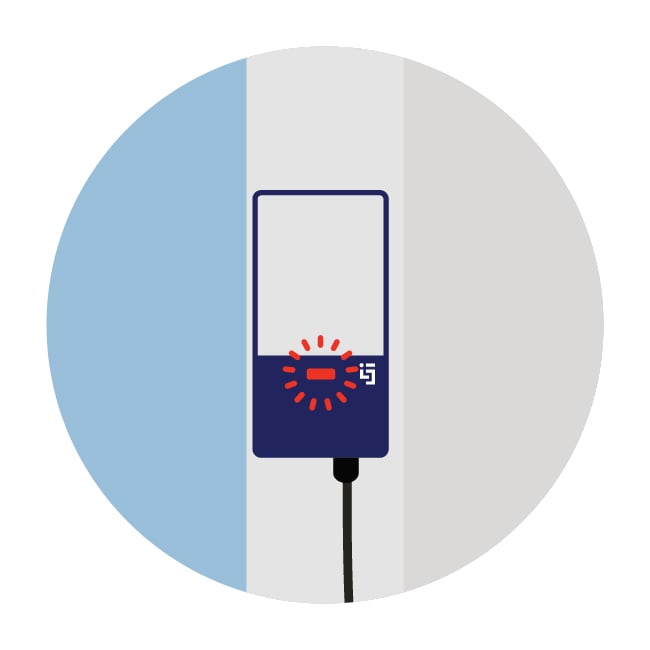
Troubleshooting
- Should the LED on the transponder blink red, the connection to the reefer is corrupt. In this case, unplug the connector, clean it, and plug it in again. It should blink green now.
- When the cable is broken or damaged, contact support to get a new transponder
- When you can't get any data from your transponder and the LED light is not blinking, contact support for assistance.
Request support
- If you need support, please use the following email address (or form) below. We're available 24/7 worldwide.
- Contact for online support: support@identecsolutions.com (or use the form below)
Repair & Return policy
- We will replace your Reefer Runner 5G tag based on our hardware return and repair policy.

