Truck Management - Terminal Tracker Module
Truck Management in Terminal Tracker
The Truck Management module utilises IDENTEC SOLUTIONS Tags to identify trucks (both Terminal Trucks and Over-The-Road trucks) at key points in the terminal, such as Gates, Container Handling Equipment and Roadways, allowing them to be part of the automated yard. The Truck Management module covers a wide range of Truck operation use cases as well as presents heat maps showing traffic chokepoints in real-time, which can be a valuable tool for yard and operations planning. The result is a solution that provides broad coverage and features with minimal infrastructure and light maintenance due to the battery life of IDENTEC SOLUTIONS Tags.
Truck System Management
The Truck Management task covers all aspects of configuring and linking tags to trucks, setting loitering thresholds and heat map colour coding. In deployments where gate barriers and displays support the standard control message interface for Terminal Tracker, there is the ability to manually control barriers, send display messages and identify trucks at any selected barrier. All manual commands are logged and linked to the Terminal Tracker application user to be viewed later as required.

Real-Time Map
The Real-Time Map screen displays the most recent events in real-time for selected vehicles, including their current position and an indication of their current job. The vehicles shown in real-time can include all vehicles with IDENTEC SOLUTIONS OBC and even vehicles with 3rd party systems feeding data to Terminal Tracker.
With the Truck Management module, Tag events can generate heat areas on predefined zones within the Terminal.
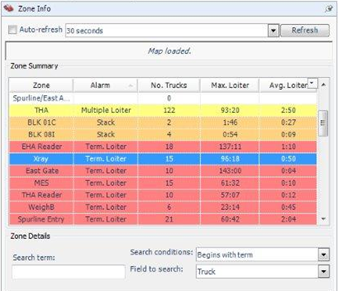
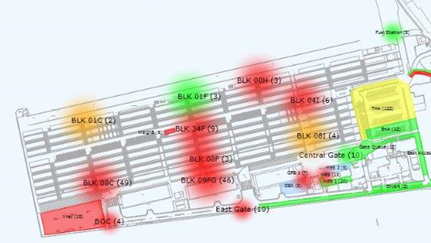
Truck System Reports
The Truck System Reports task provides information on truck statistics focusing on chokepoints, routes, truck data by shift and Tag events. The Chokepoints tab reports on the time taken for trucks to go from one chokepoint to another. The Routes tab reports on the time taken for trucks to complete pre-defined routes between markers. The Shifts tab provides a report on the number of truck trips through the port per shift and the average time. This is further broken down by the hour and actual truck visits to provide granular insights into Over-The-Road truck operations. The RFID System Events tab reports on zone transition and Container Handling Equipment (CHE) Job Promote events for trucks (when the module is available).
Talk to an expert
Fill out the form below and one of our experts will be in touch. Alternatively, visit our contact page.
